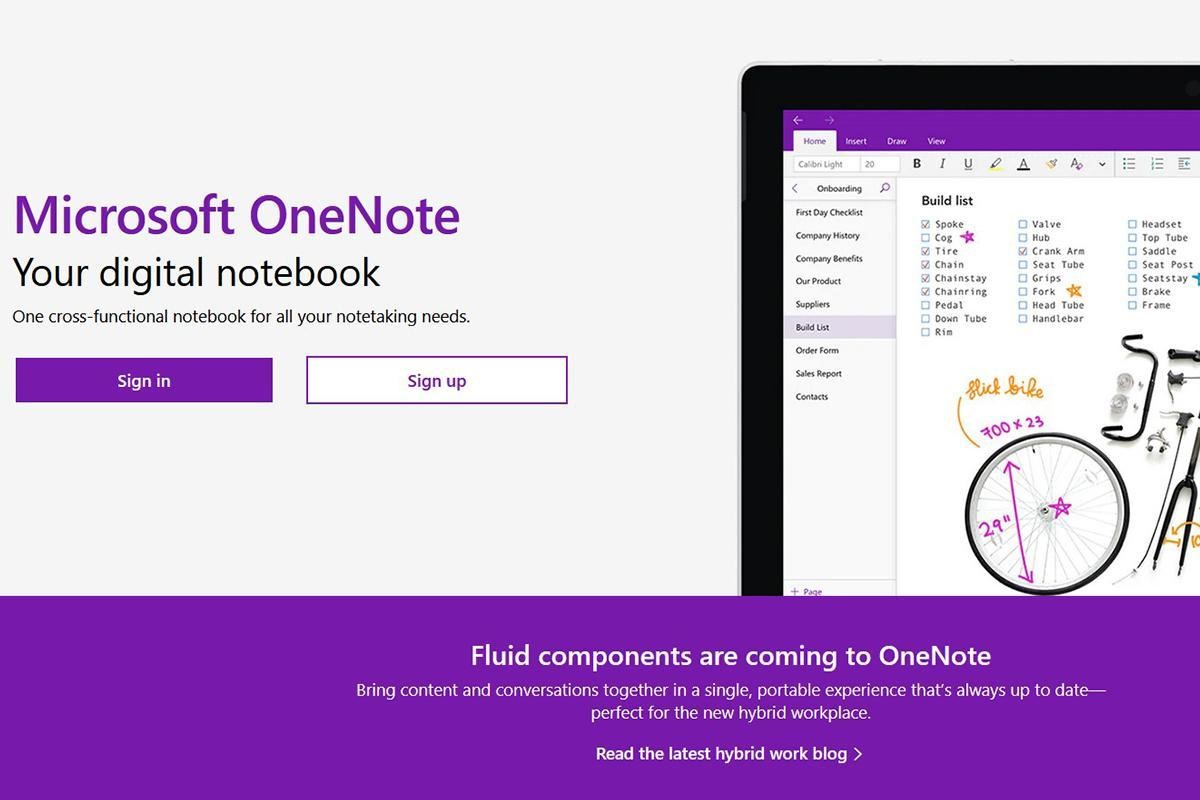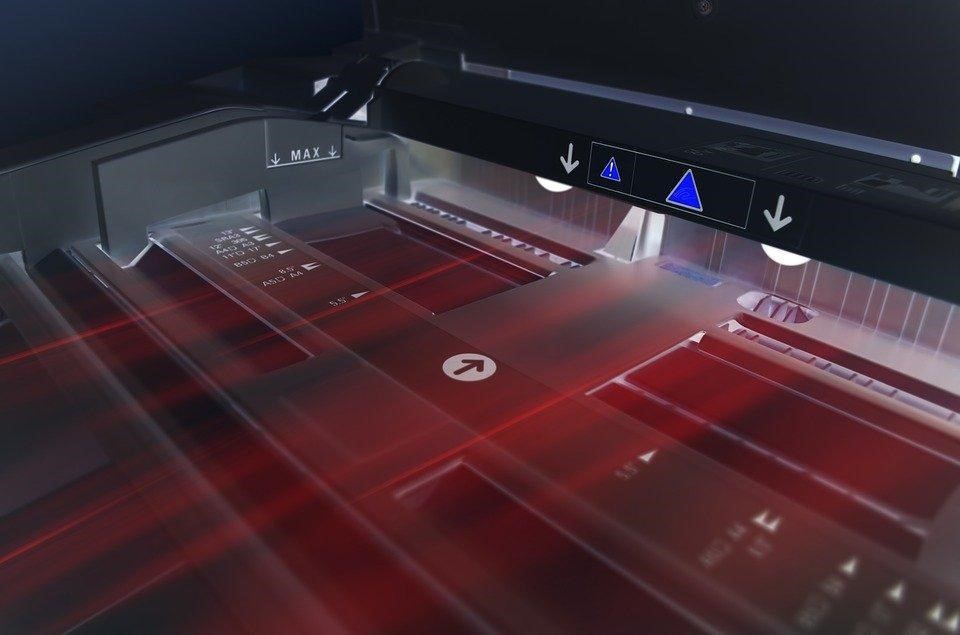
But the reality is, cybercriminals can hack your printer to get confidential information.
Your printer may not be the first device that comes to mind when considering protection against cybercriminals. However, it is important to understand that attackers actively search for weak points in security to exploit valuable data, and printers are among these vulnerable areas.
In today’s interconnected world, printers have access to your devices, network, and the internet, which makes them an ideal target for cyberattacks. Unfortunately, many business owners overlook the significance of securing their printers and instead focus primarily on securing computers and mobile phones. This misconception leaves printers susceptible to exploitation by cybercriminals.
Hackers can do more than just perform unauthorized print jobs; they can gain access to confidential information and compromise connected computers and networks through a printer. Additionally, printers can store a significant amount of valuable data about you, including tax files, bank details, financial records, employee information, and personal information. If a hacker manages to breach the printer’s operating system, they can collect this sensitive data effortlessly.
If you have realized the importance of securing your printer, continue reading for eight tips to help you strengthen its security.
Eight Tips to Enhance Printer Security

TIP #1. Properly Configure Your Printers
Various factors can make a printer vulnerable to cyber threats and security breaches. To prevent such attacks, it is crucial to get the fundamentals right. Start by changing the default password on your printer. A simple password like “123456” won’t suffice, as anyone can remotely access a printer. Additionally, ensure that you use your own router for remote printing and avoid connecting to “Guest” networks.
TIP #2. Regularly Inspect Print Trays
Inspecting print trays regularly is a simple yet effective measure to safeguard your sensitive information. Ensure that you check the print trays and discard any unused pages containing confidential data. This practice is a straightforward way to prevent data leaks. Alternatively, consider investing in a shredder for your office to securely dispose of papers you don’t want anyone to see.
TIP #3. Keep Malware and Firmware Updated
Invest time and effort into maintaining up-to-date malware and firmware protection capable of handling various types of hacks. Many printers come with built-in malware protection, such as HP’s “SureStart” software that monitors potential threats when the printer is active. The software can shut down the device in the event of an attack, preventing the spread of attacks within the network.
TIP #4. Control Network Access
Unprotected printers within a network present an easy target for cybercriminals. While printers often need network access for remote printing, if possible, disable network access and only allow print jobs from trusted networks. Adjust printer and network settings to minimize external interference and security breaches.
TIP #5. Keep Your Printers Updated
Regularly updating your printer’s software is as important as updating your phone’s operating system. Printer manufacturers frequently address known vulnerabilities and release software updates for enhanced protection. Stay vigilant for printer updates and aim to update your printers at least quarterly to maximize security benefits.
TIP #6. Install a Firewall
If you operate an office, it is likely that you already have a firewall in place. However, if you haven’t implemented this essential security measure, it’s time to do so. Employing a reliable firewall helps protect printers from cybercriminals. Most computers come with pre-installed firewalls, so ensure they remain enabled. Additionally, consider specialized firewalls for homes and offices that offer advanced security, making it incredibly challenging for unauthorized access to occur.
TIP #7. Encrypt Printer Storage
Printers connected to shared networks can transmit print jobs over a distance. During transit, hackers can intercept and exploit the data. To prevent this, encrypt your print jobs and ensure that sensitive data on the printer’s hard drive or internal storage is also encrypted. When you print a document, it is often stored as an image within the printer, making it an easy target for hackers. Take advantage of built-in encryption tools offered by many modern printers. These tools allow you to set up a secure password for printer storage encryption, remove user IDs and ex-employee access, delete documents from the print queue after printing, and provide other security features.
TIP #8. Educate Your Employees
In an office environment, multiple individuals typically have access to the printer. It is crucial that all users are aware of their responsibilities regarding its usage and security. Educate your employees on physical and virtual printer safety measures. Emphasize the need for caution when using mobile devices to print, as smartphones are more susceptible to hacking. Explain common phishing scams and educate them on how to avoid becoming victims. Clearly communicate the guidelines for handling confidential information within your company.
Time to Prioritize Printer Security
Printers are often overlooked when it comes to security measures. Many business owners perceive them as internal devices with a sole purpose of printing documents, resulting in their security vulnerabilities being underestimated. Whether you use printers in your office or at home, take a moment to assess how you can enhance their security before your next printing task.
As the concern regarding cybercriminals continues to grow, it becomes the responsibility of each individual to protect their data. Fortunately, the tips provided in this article will elevate your printer’s security to a higher level. If you require further guidance on securing your printers, feel free to reach out to us. We can arrange a 10-15-minute consultation to discuss how you can implement these changes and keep cybercriminals at bay.